Investigating of Cyber-Crime with OSINT
Mon, 02 Sep 2024

Follow the stories of academics and their research expeditions

In the ever-evolving landscape of cybersecurity, where threats loom at every turn, having the right tools is paramount. While traditional security software plays a vital role, browser extensions add a unique layer of protection and enhancement for both cybersecurity professionals and hackers alike. These seamlessly integrated extensions transform your browsing experience, offering a range of functionalities—from pinpointing vulnerabilities and responsibly exploiting them to managing passwords and fortifying privacy. Whether you’re an experienced cybersecurity expert or an enthusiastic newcomer, these extensions promise to elevate your skills and efficiency.
Without delay, let’s embark on a journey to uncover the top 15 browser extensions that every hacker should have at their fingertips:
Imagine navigating the web without restrictions, effortlessly bypassing Geo-blocks and accessing content from around the globe. With Foxy proxy Standard, this vision becomes a reality. This extension empowers you to switch IP addresses with ease, granting you the freedom to explore the internet without boundaries. Its vast network of proxy servers ensures you always have a reliable connection at your fingertips, ensuring anonymity and enhanced security while you browse.

Juggling multiple online accounts can be a daunting task, with passwords, login details, and personal information scattered across various platforms. Multi-Account Container steps in as your personal organizer, isolating each account into separate containers to prevent cookies and login credentials from interfering with each other. This extension not only simplifies account management but also safeguards your privacy by preventing cross-site tracking and unauthorized access.

Embarking on the journey of web vulnerability assessment and penetration testing? Pwnfox steps in as an indispensable companion. This extension flawlessly merges with web browsers, meticulously scanning websites for potential security loopholes and delivering comprehensive insights into exploiting them responsibly. Whether you’re a seasoned security researcher or an aspiring ethical hacker, Pwnfox stands ready, providing the necessary tools and expertise to navigate the intricacies of the digital realm.

Imagine having a suite of powerful commands, tools, and snippets at your fingertips, ready to streamline your web development and hacking tasks. HackBar makes this a reality, transforming your web browser into a productivity powerhouse. With its extensive collection of pre-built commands and the ability to create your own, HackBar automates repetitive tasks, simplifies complex operations, and amplifies your overall efficiency.

Hack-Tools is a treasure trove of functionalities for hackers and cybersecurity professionals, offering a comprehensive suite of tools tailored to various aspects of the field. From dynamic reverse shell generators to XSS payloads, SQLi payloads, data encoding tools, and a hash generator, Hack-Tools provides a one-stop shop for a wide range of cybersecurity needs. Whether you’re conducting vulnerability assessments, developing exploits, or analyzing forensic data, Hack-Tools is an indispensable asset in your toolkit.

Unveiling the hidden world of internet-connected devices is now within reach with Shodan, a renowned search engine specifically designed for this purpose. This extension seamlessly integrates Shodan’s capabilities into your web browser, enabling you to search for and analyze devices based on their IP addresses, ports, and other relevant information. Shodan is an invaluable tool for security researchers, network administrators, and anyone seeking to gain insights into the vast landscape of connected devices.

Amidst the landscape of today’s online realm, intrusive advertisements, pop-ups, and malicious scripts have unfortunately become an all too familiar nuisance. However, in strides uBlock Origin, stepping in as a true savior. This tool adeptly blocks these pesky elements, thereby reinstating tranquility during your web browsing escapades. Offering an extensive array of filter lists and customizable settings, uBlock Origin hands you the reins to manage and personalize your online experience. It’s your ticket to a smooth and secure journey through the ever-expanding digital landscape.

Interested in delving into the inner workings of the websites you frequent? Wappalyzer has got you covered! This tool delves deep into these sites, revealing everything from their content management systems to the analytics tools and various other technologies they utilize. By simply clicking a button, Wappalyzer grants you a sneak peek into the mechanics behind these sites, offering invaluable insights for web developers, cybersecurity professionals, and anyone intrigued by the engines propelling their cherished online destinations.

Guarding your online privacy is absolutely crucial, and when it comes to website cookies, they wield substantial influence over your online encounters. Enter Cookie Editor—it equips you to wield authority over these cookies, granting you the ability to oversee, modify, and eradicate them according to your desires. Through this extension, you possess the capability to individually deactivate cookies, safeguarding your privacy and thwarting invasive tracking. This guarantees that your browsing journey conforms precisely to your preferences.

Navigating Git repositories, crucial for effective version control and collaborative software development, can often become unwieldy when handled solely through web interfaces. DotGit, however, streamlines this experience by seamlessly integrating Git functionalities into your web browser. By leveraging DotGit, you gain the ability to effortlessly browse, commit, and oversee your Git repositories right from within your browser. This eliminates the necessity to toggle between applications, offering a more fluid and efficient workflow for developers.

Capturing ideas, observations, and research findings is crucial for
hackers and cybersecurity professionals. Note Anywhere transforms your
web browser into a versatile note-taking tool,
enabling you to jot
down important information directly within the context of your browsing
activities. Whether you’re analyzing a website’s vulnerabilities or
summarizing key findings from a research paper,
Note Anywhere ensures that your thoughts and insights are always at your fingertips.

In the realm of cybersecurity, pinpointing and reaching out to
pertinent individuals and organizations stands as a crucial phase.
Hunter – Email Finder Extension expedites this procedure by autonomously
scouring websites for email addresses linked to the domain you’re
presently browsing. With its vast database and robust search
functionalities, Hunter minimizes the time and energy required to locate
the appropriate contacts,
thereby smoothing the path for communication and cooperation.

JavaScript, a ubiquitous language powering countless websites, can also pose security vulnerabilities
if not properly implemented. retire.js addresses this concern by identifying and disabling outdated
and
potentially insecure JavaScript libraries on websites you visit. This
extension enhances your web browsing security by reducing the attack
surface and mitigating potential JavaScript-based vulnerabilities.

Extracting specific text snippets from websites for further analysis
or research is a common task for hackers and cybersecurity
professionals. Blackbox – Select. Copy. Paste & Search simplifies
this process by enabling
you to select and copy text directly from web pages, regardless of their formatting or restrictions. With Blackbox,
you can easily capture text from complex tables, dynamic elements, and even JavaScript-generated content,”
ensuring that you have the data you need at your fingertips.

The Pen Testing Kit browser extensions serves as a seamless tool for handling application security duties. It provides in-browser DAST and SCA scans, pinpointing vulnerabilities such as SQL Injections, XSS, and even more intricate threats. Featuring a proxy for traffic analysis, it simplifies tasks like request replication, automatic execution of injections, managing cookies, supporting encoding, and integrating with Swagger for API comprehension. Additionally, it incorporates Selenium integration, aiding in the early identification of risks, thereby bolstering the entire security workflow.

The realm of cybersecurity is ever-evolving, and arming yourself with the right tools is crucial for
staying ahead of threats and protecting your systems and data. These 15 browser extensions,
carefully curated for their functionalities and relevance to hacking and cybersecurity, provide a
comprehensive
toolkit for enhancing your skills, streamlining your workflow, and
elevating your overall effectiveness in the digital world. Hopefully
these extensions will help with your cybersecurity journey.
Mon, 02 Sep 2024

Mon, 02 Sep 2024
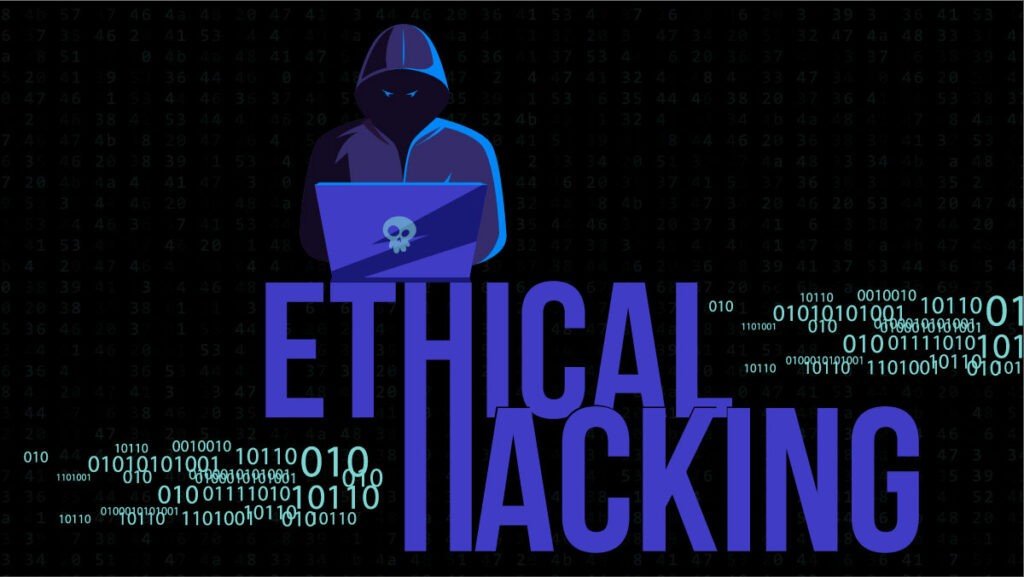
Mon, 26 Aug 2024

Leave a comment